Posted on: April 17, 2025
Why I ditched bloated plugins and wrote my own form builder—because sometimes, you just gotta do it yourself.
If you’ve ever been neck-deep in WordPress forms, you’ve probably run into the same roadblocks I did. Most form plugins out there come packed with features—but only if you’re willing to shell out for the pro version. Even then, you’re stuck dealing with performance bloat, clunky UI, and features you didn’t ask for (but somehow still need to disable). So, I decided to build my own.
EZ Custom Forms was built to be lean, Bootstrap-friendly, and most importantly, mine. I wanted a plugin that gave me full control over the layout, structure, and behavior of my forms without dragging the whole site down. What I ended up with is a simple interface in the admin dashboard that lets me create fully custom forms—complete with dropdowns, checkboxes, text areas, email inputs, and the ability to mark fields as required. It’s not trying to be everything. It’s just trying to be exactly what I need.
You can create as many forms as you want from the backend, each with its own set of fields and their own order. Want to drop one into a page? Just use the shortcode [ez_form id="1"]. Forms submit inline with a success or error message right below, no page reloads and no redirects to weird 404 pages. It just works.
One of my favorite features is the reset button. I added it after I realized I kept blowing up my form structure during testing. The reset clears everything and even resets the auto-increment values in the database tables, so your form IDs start back at 1 like they should. It’s a small thing, but it makes a big difference.
Getting here wasn’t smooth. I made some dumb moves along the way. For example, I added support for dropdown fields without thinking to let users define the options. That made for some very empty dropdown menus. I also had a fun bug where the form submission tried to redirect to a nonexistent URL. The solution ended up being to use transient messages and keep users on the same page.
Another mistake was using custom post types early on. I thought it would be the easiest way to manage data, but it cluttered the post editor and didn’t give me the control I needed. Custom database tables were cleaner and let me structure the plugin exactly how I wanted.
I’ve taken security seriously throughout development. Every form action is protected with nonces, a honeypot field stops most basic spam bots, and since it doesn’t rely on AJAX or JavaScript, there are fewer moving parts to go wrong. Form data isn’t exposed anywhere on the front end, and nothing gets stored permanently unless I decide to build that feature later.
Would I recommend building your own form plugin just for fun? Probably not. But if nothing out there fits your needs, or if you want full control and understand how WordPress plugins work, it’s 100% worth it. EZ Custom Forms is now powering contact and feedback forms across my site with zero bloat and full customization.
I’ll be adding screenshots soon to show what the backend interface looks like, along with a peek at the code structure if you’re into that kind of thing.
This wasn’t about reinventing the wheel. It was about building the wheel that actually fits my damn car.
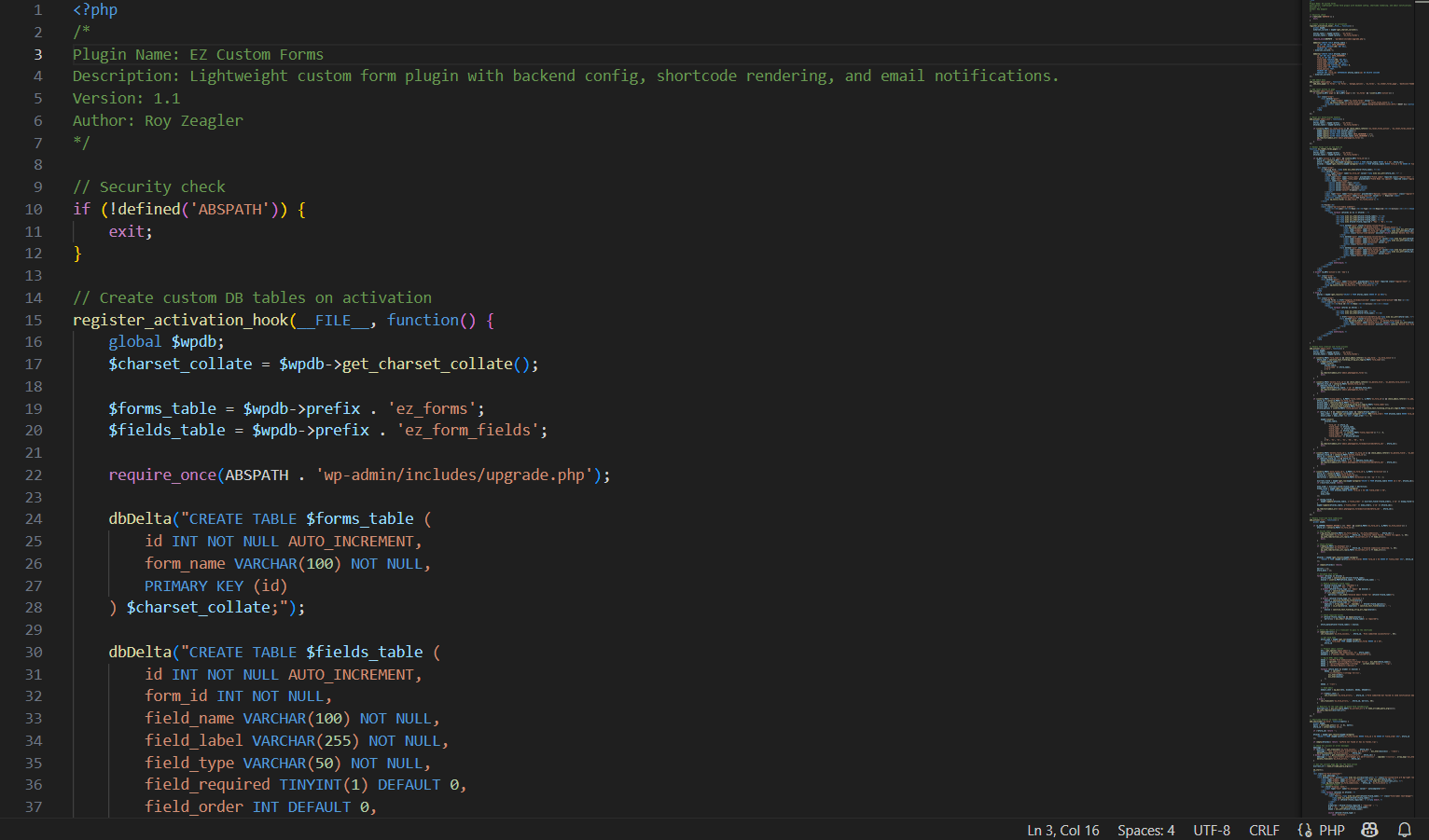
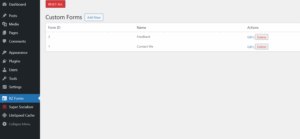
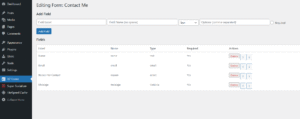
Leave a Reply
You must be logged in to post a comment.